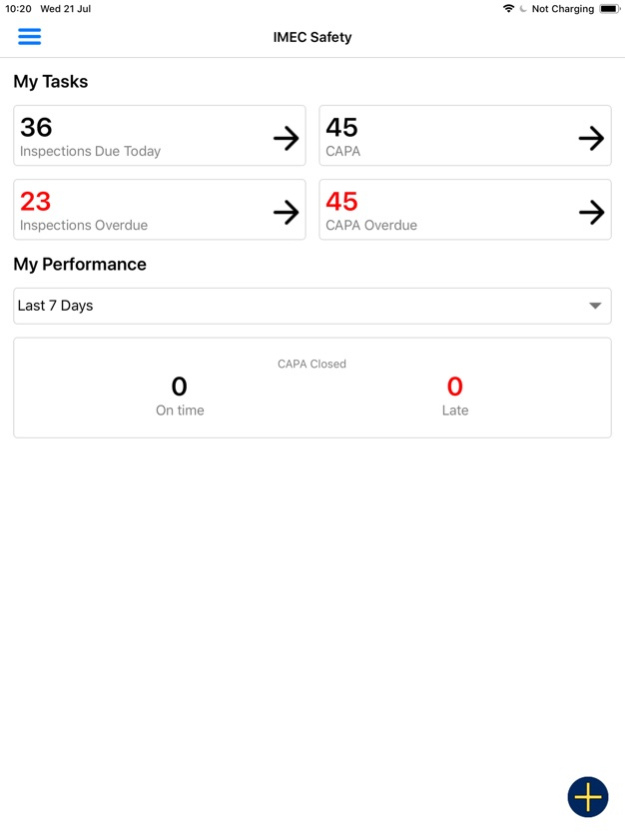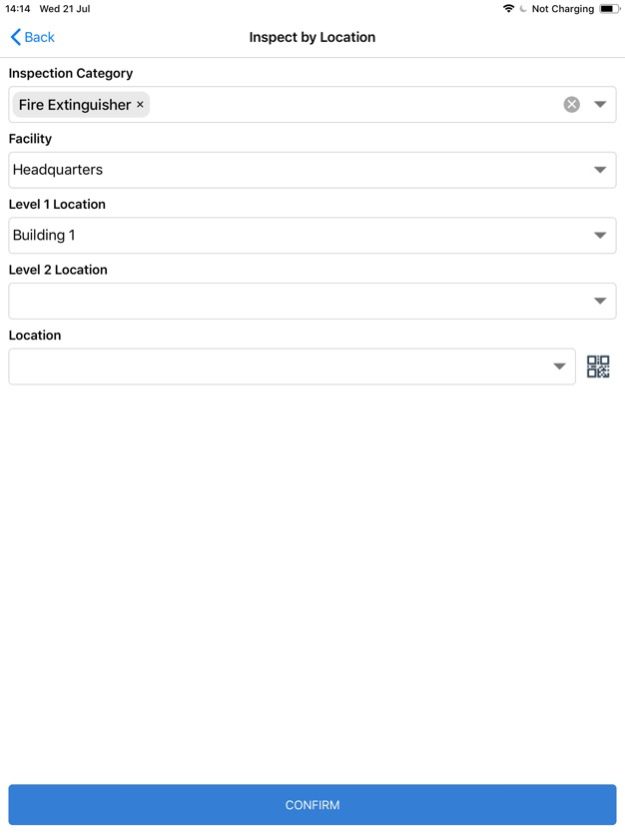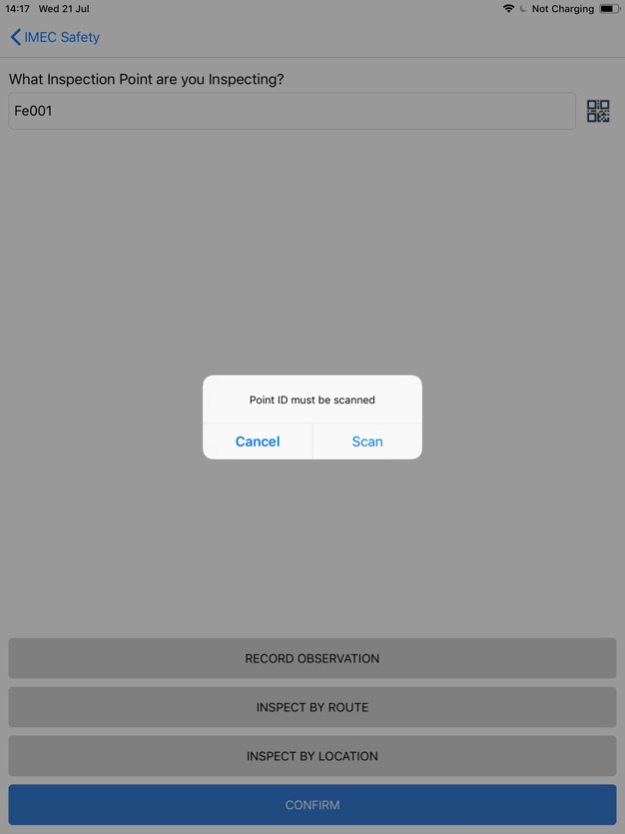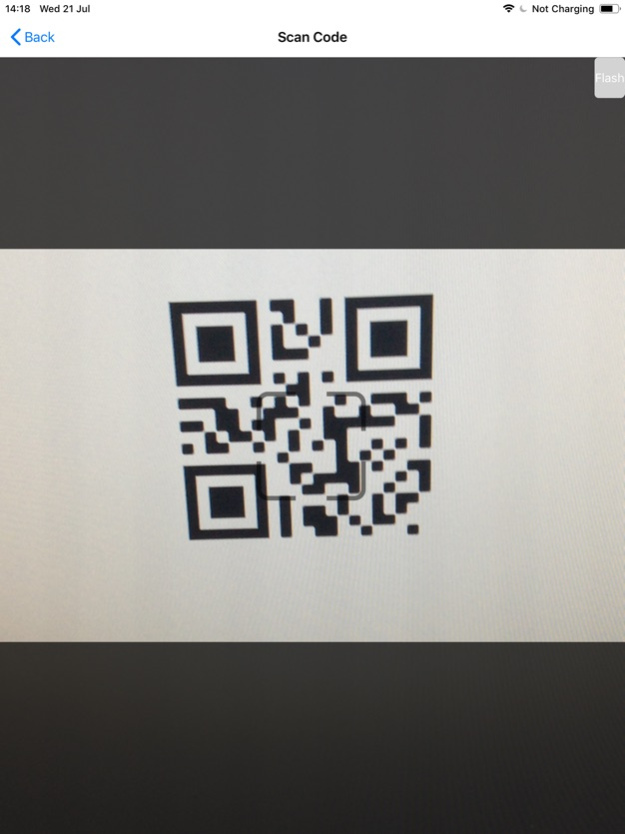IMEC Safety 20.9.7249
Continue to app
Free Version
Publisher Description
Perform Safety and Compliance Inspections to meet Federal, State regulations. Capture the required data in the field, collecting, Text, Numbers, Dates, Times, Photos with Annotation, Signatures, GPS Coordinates, and many more.
Features include:
• Perform Safety / Compliance Inspections - Monthly/annual Fire, Life Safety, Asset, Location, Building.
• Perform Inspections By Route
• Automatically Schedule the Next Inspection, Never Miss an Inspection
• Manage Inventory of Assets, Locations
• Manage Fixed and Movable Items
• Works Using Any Barcodes
• Online and Offline
• Full History of All Inspections
• Track Deficiencies by Code, OSHA, NFPA, etc.
Reduce Insurance costs/premiums by showing online evidence/history of inspections. Powerful Reporting aids in the identification of trends and helps management identify actions needed to increase safety.
Cloud-Based, SaaS, works on any Smart Phone or Tablet, works Online and Offline.
Requires an account with IMEC Technologies.
By downloading, you agree to the Terms of Use at https://www.imectechnologies.com/privacy-policy/
Dec 14, 2023
Version 20.9.7249
Bug fixes and general improvements.
About IMEC Safety
IMEC Safety is a free app for iOS published in the Office Suites & Tools list of apps, part of Business.
The company that develops IMEC Safety is Imec Technologies. The latest version released by its developer is 20.9.7249.
To install IMEC Safety on your iOS device, just click the green Continue To App button above to start the installation process. The app is listed on our website since 2023-12-14 and was downloaded 1 times. We have already checked if the download link is safe, however for your own protection we recommend that you scan the downloaded app with your antivirus. Your antivirus may detect the IMEC Safety as malware if the download link is broken.
How to install IMEC Safety on your iOS device:
- Click on the Continue To App button on our website. This will redirect you to the App Store.
- Once the IMEC Safety is shown in the iTunes listing of your iOS device, you can start its download and installation. Tap on the GET button to the right of the app to start downloading it.
- If you are not logged-in the iOS appstore app, you'll be prompted for your your Apple ID and/or password.
- After IMEC Safety is downloaded, you'll see an INSTALL button to the right. Tap on it to start the actual installation of the iOS app.
- Once installation is finished you can tap on the OPEN button to start it. Its icon will also be added to your device home screen.